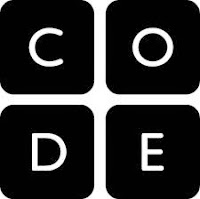Just a few updates this week.
Student Chromebooks: There were a couple of Chromebook issues this past week. Please go over device care with your students. Carefully carrying, plugging and unplugging headphones, and power cords. Thank you!
BrainPOP login accounts have been created for students in grades 4 and 5.
Student Login:
Username: Firstname_Lastname
Password: wpsStudent ID
Here is a quick video on how to set up a class in BrainPop then your students can join your class. Great for assigning videos and such.
Code.org Like last year, I will need to get parent permission to use Code.org. I am in the process of organizing this information and will be emailing families this week. I will also be sending home with students the printed permission slip for families to sign. Please do not have students use this resource until I have acquired signed permission slips. Please let me know if you have any questions and THANK YOU in advance for your assistance in gathering the lists when they are returned.