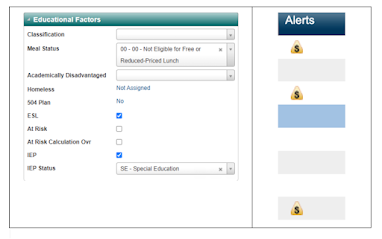Post #1 - Belated Welcome Back - Google Calendar, eSchool, iPads, Google Chrome Tips, Sharing in Google Drive
Google Calendar - With many meetings being set up this year via Google Calendar, please check your calendar settings to ensure that you are receiving email notifications regarding these meetings. Watch this short video to check your settings.
eSchool - You may have noticed symbols in the "Alerts" column in your class roster. Eva has turned on alerts for 3 categories - 504, Has IEP, and EL student. If you have any questions, please let me know.
iPad Update:
- Kindergarten and the Resource Room carts have the new 10th Generation iPads.
- The art iPads have been given a refresh (ie - newerish iPads - they should run a bit faster than before).
- Each 1st-2nd grade classroom should have an extra iPad or two in case enrollment changes or there are any issues.
The 10th Generation iPads have the new USB-C charging port, no home button and they will no longer have an aux sound port for headphones. If you have a newer iPhone then you might already be familiar with these differences. These are the same iPads that our kindergarten classrooms will be using this year.
Students will need to use USB-C headphones instead of the older style aux ones. I have included a link to a pair on Amazon if that helps. You could also purchase these USB-C to AUX jack adapters so that you and your students can use any existing standard pair of headphones with the aux cable.
Tabs - pin frequently used sites, open on start-up
Bookmarks - use star ✩
organize into folders (by topic, grade level...) open all bookmarks in a folder at once - tap 3 dots, bookmarks, right click on folderdrag & drop
Sharing Google Drive Files: I'd like to draw your attention to the share setting options available in our Google Drive.
Wayland Public Schools = anyone in our domain (this includes staff and students)
Please share responsibly!